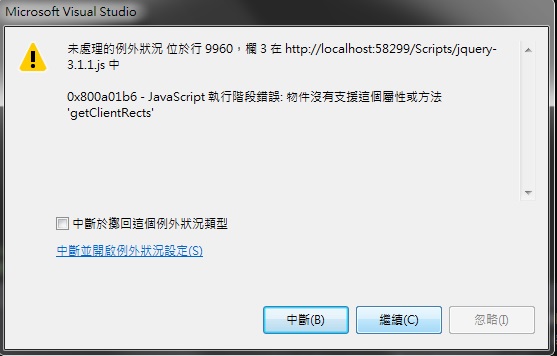5.1.7 Invalid address
原因在於設定寄信的To或From內容錯誤
Tuesday 26 December 2017
Wednesday 15 November 2017
遠端伺服器傳回未預期的回應 413 Request Entity Too Large
遠端伺服器傳回未預期的回應 413 Request Entity Too Large
主因為WCF無法承接過大的資料量
解決方式在Web跟WCF二端web.config進行相關設定
其一:Web下的Web.config增加一個沒有設置名字的默認配置
<binding name="BasicHttpBinding_IService1" closeTimeout="00:03:00" openTimeout="00:03:00" receiveTimeout="00:03:00" sendTimeout="00:03:00" maxBufferSize="4086000" maxReceivedMessageSize="4086000" />
<binding name="BasicHttpBinding_IService11" closeTimeout="00:03:00" openTimeout="00:03:00" receiveTimeout="00:03:00" sendTimeout="00:03:00" maxBufferSize="4086000" maxReceivedMessageSize="4086000" />
<binding name="BasicHttpBinding_IService12" closeTimeout="00:03:00" openTimeout="00:03:00" receiveTimeout="00:03:00" sendTimeout="00:03:00" maxBufferSize="4086000" maxReceivedMessageSize="4086000" />
其二:WCF端下的Web.config的<system.serviceModel>中,增加<bindings>設定
主因為WCF無法承接過大的資料量
解決方式在Web跟WCF二端web.config進行相關設定
其一:Web下的Web.config增加一個沒有設置名字的默認配置
<binding name="BasicHttpBinding_IService1" closeTimeout="00:03:00" openTimeout="00:03:00" receiveTimeout="00:03:00" sendTimeout="00:03:00" maxBufferSize="4086000" maxReceivedMessageSize="4086000" />
<binding name="BasicHttpBinding_IService11" closeTimeout="00:03:00" openTimeout="00:03:00" receiveTimeout="00:03:00" sendTimeout="00:03:00" maxBufferSize="4086000" maxReceivedMessageSize="4086000" />
<binding name="BasicHttpBinding_IService12" closeTimeout="00:03:00" openTimeout="00:03:00" receiveTimeout="00:03:00" sendTimeout="00:03:00" maxBufferSize="4086000" maxReceivedMessageSize="4086000" />
<binding closeTimeout="00:10:00" receiveTimeout="00:20:00" sendTimeout="00:20:00"
maxBufferSize="2147483647" maxReceivedMessageSize="2147483647">
其二:WCF端下的Web.config的<system.serviceModel>中,增加<bindings>設定
<configuration>
<system.serviceModel>
<bindings>
<basicHttpBinding>
<binding maxReceivedMessageSize="2147483647"
maxBufferSize="2147483647"
maxBufferPoolSize="2147483647">
<readerQuotas maxDepth="32"
maxArrayLength="2147483647"
maxStringContentLength="2147483647"/>
</binding>
</basicHttpBinding>
</bindings>
</system.serviceModel>
</configuration>
Saturday 21 October 2017
0x800a1391 JavaScript 執行階段錯誤 MenuSwitch 未經定義
0x800a1391 JavaScript 執行階段錯誤 MenuSwitch 未經定義
未處理的例外狀況 中 0x800a01b6 JavaScript 執行階段錯誤 物件沒有支援這個屬性或方法 getClientRects
Monday 27 February 2017
Uncaught ReferenceError: $ is not defined?
Uncaught ReferenceError: $ is not defined?
沒有引用相關的js,例如:
<script language="JavaScript" type="text/javascript" src="<?php echo get_option('siteurl') ?>/js/sprinkle.js"></script>
<script language="JavaScript" type="text/javascript" src="<?php echo get_option('siteurl') ?>/js/jquery-1.2.6.min.js"></script>
<script language="JavaScript" type="text/javascript" src="<?php echo get_option('siteurl') ?>/js/jquery-ui-personalized-1.5.2.packed.js"></script>
沒有引用相關的js,例如:
<script language="JavaScript" type="text/javascript" src="<?php echo get_option('siteurl') ?>/js/sprinkle.js"></script>
<script language="JavaScript" type="text/javascript" src="<?php echo get_option('siteurl') ?>/js/jquery-1.2.6.min.js"></script>
<script language="JavaScript" type="text/javascript" src="<?php echo get_option('siteurl') ?>/js/jquery-ui-personalized-1.5.2.packed.js"></script>
無法從組件 System.ServiceModel 載入類型
無法從組件 System.ServiceModel 載入類型
設定IIS與安裝.NET Framework4.0要依照順序
解決步驟如下:
設定IIS與安裝.NET Framework4.0要依照順序
解決步驟如下:
- 開啟命令提示字元視窗
- 然後指定作業路徑至C:\Windows\Microsoft.NET\Framework\v4.0.30319
- 輸入【aspnet_regiis -i】後按ENTER
- 再到IIS重新啟動,即可
Sunday 26 February 2017
Subscribe to:
Posts (Atom)
找不到匯入的專案 請確認 <Import> 宣告中的路徑正確,而且檔案存在於磁碟上。
【Problem】 C:\inetpub\wwwroot\project\project.csproj : error : 找不到匯入的專案 "C:\Program Files (x86)\MSBuild\Microsoft\VisualStudio\v12.0\W...
-
錯誤 CS0122 'QueryExtension.CheckRatekeyData(string)' 由於其保護層級之故,所以無法存取。
-
C# List 取前幾筆